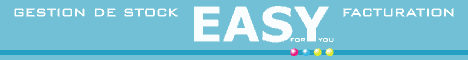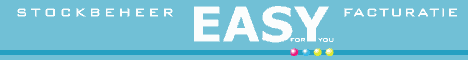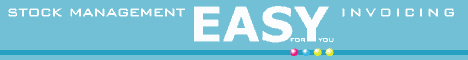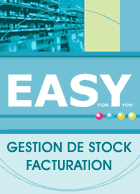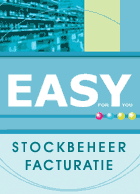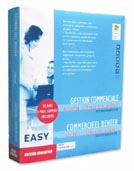Rivenditori
Rivenditori
|
|
Welcome to the EasyForYou Software Dealers
area
|
|
Conditions
to become a dealer
- Send an email from your current address
- If you havea web-site, place a banner
and/or present EasyForYou on your Web Site.
- If you like EFY, you can click here
to burn your own CD-ROM
- Following your emailed request, you will receive
an activation number one week later.
- From the first sale generated on a new customer:
- At the End of the calendar month, you will receive a commission of
30%.
- You will also receive provisional licences (valid for 3 months) of
EFY for your personal use.
- To stay as reseller, you must perform at least one sale per year.
Note:
No commission for the modules of sutch as formations or helpdesk or
on the material where the profit margins is too weak.
|
|
Marketing
If you havea web-site, choose an EFY banner and add
the link integrating your activation number, which will enable us to
recall your sales.
(*) https://www.easy-for-you.com?ID =?????????
To start the EFY Web-Site in the language of your choice, you can also
include the parameter "LANG" in the link in the following syntax:
(*) https://www.easy-for-you.com?ID=?????????&lang=EN
(Valid parameters - > FR=French NL=Deutsch EN=English
DE=German SP=Spanish IT=Italian)
Statistical
Customers surfing on your Web Site that click
on the EFY banner will be direct redirected to easy-for-you.com.
The activation number is set on the surfing customers PC when they click
on your banner, this remains on the PC (Cookie).
Each click on your implemented banner is recorded in a database and
can be consulted in our on-line statistics page.
When one of your customers downloads and installs the demo version,
he will need an activation number to print its documents, YOUR activation
number will be transmitted to him and to you and it will be preserved
in the statistic database to recall your sales.
You will also receive a copy of their activation request by e-mail.
Each successful installation of our software is recorded in the database
and can be consulted in our on-line statistics
page.
If your customer carries out an on-line order,
thanks to the activation number, his order will be indexed on our premises
as being that of YOUR customer.
You receive by e-mail a copy of its order.
Payment of the commissions
At the end of each calendar month, you will
receive by e-mail a commission notification summary of the paid orders
of your customers.
At this time you can send to us an invoice for the total amount of the
commission due.
This invoice is paid on receipt, we are unable to process commission
without your commercial invoice.
If the total amount of the commission is lower than 50 EUR, the amount
is deferred and cumulated at the next month.
(*) In this text, replace ????????? with your own
activation number.
Good luck and Kinds regards.
Jean-Claude Ponslet
Manager

|
Available banners to promote
EASYFORYOU (Please ask me by e-mail a banner in a specific language).


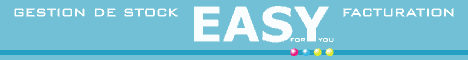
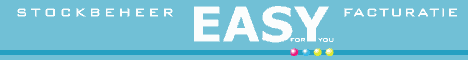
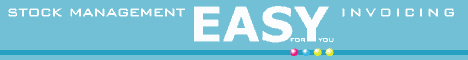

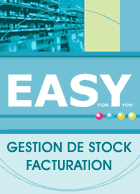
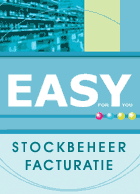
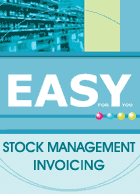
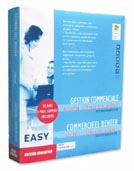
Material to burn your own
CD-ROM (dont forget to write YOUR activation number on the back site of the
box)
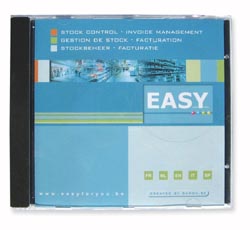
To burn CD-ROM's you need
:
1) Make a temp folder, for example C:\CD-ROM-Easyforyou.
2) Download here
the entire easyforyou software in your temp folder and after download, rename
the file to easyforyou2.exe
3) Download here
and UNZIP the additional files (autorun etc...) in your temp folder.
4) Edit the cdkey.txt file and in the text EFY-6190, replace the number EFY-6190
by YOUR OWN ACTIVATION NUMBER (6 digits EFY-??????).
5) Check the contents of the folder and burn the 5 files in the ROOT of a
new CD-R
easyforyou2.exe
autorun.inf
readme.txt
SetupCD.exe
VB40032.DLL
cdkey.txt
5) Download here
the files for printing on your jewel case and CD-R
Dont forget to write your activation number on the back
side of the jewel-case !
Now your CD-ROM is ready to give to your customer.
Note only for EXCLUSIVE dealers for one specific country:
Procedure to obtain the 4 digits code to obtain your commission:
- The exclusive dealer will contact the customer by
e-mail, telephone or skype and propose a free demonstration remotely with
the built-in Teamviewer (little blue button in the upper right).
- Once connected by the customer with the Teamviewer,
before starting the demo, you will go in Menu->File->Customers and search
for the ‘REG’ customer.
- In the REG customer, check in the ‘Secondary Code’
field (on bottom) if your EFY-dealer code is present .... (CD-KEY)
- Then just click in the field ‘secondary Code’ that
contain your CD-KEY to activate the demo.
From now you can start the free customer demo :
Show at least these few important steps:
- Add a new customer and is address data
- Add a new product, input the purchase price and sale
prices
- Search a product by name (Advanced Search)
- Create a new Document (Order, Invoice….)
- Copy a document to another (for example copy a order
to the invoice)
- Print or Preview a document
- Go to the Menu->List->Product->OK
- Go to the Menu->List->Documents->OK
- Go to the Menu->List->Movements->OK
As all these points were explained (at least once clicked).
Return to the Menu File->Customer searches again the REG customer.
Click again in the field ‘secondary Code’. A code of 4 characters will appear.
(If the code is not visible or you the code contain 1111 or 0000, this is not
the right code. Because you have forgotten one of the 9 above steps)
For each trial performed, the dealer will send the code of 4 characters per email
to the head office from EasyForYou with the name of the customer (see the Menu
File->Company->Name).
In case the customer buys the software you will get your full commission percentage.
 Rivenditori
Rivenditori Rivenditori
Rivenditori